The digital streaming sector provides us with the most delightful experience ever. As we all know one of the most amazing and well watched OTT platform is Jio cinema, and it provides a variety of products to customers. Whether it’s 4K streaming, ad-free material, or exclusive shows, JioCinema has always been a popular destination for most people.
However, there will be times when you will have the opportunity to learn how to cancel your JioCinema subscription. This tutorial walks you through the process of cancelling your JioCinema subscription and includes additional platform-related information.
What is AutoPay in Jio?
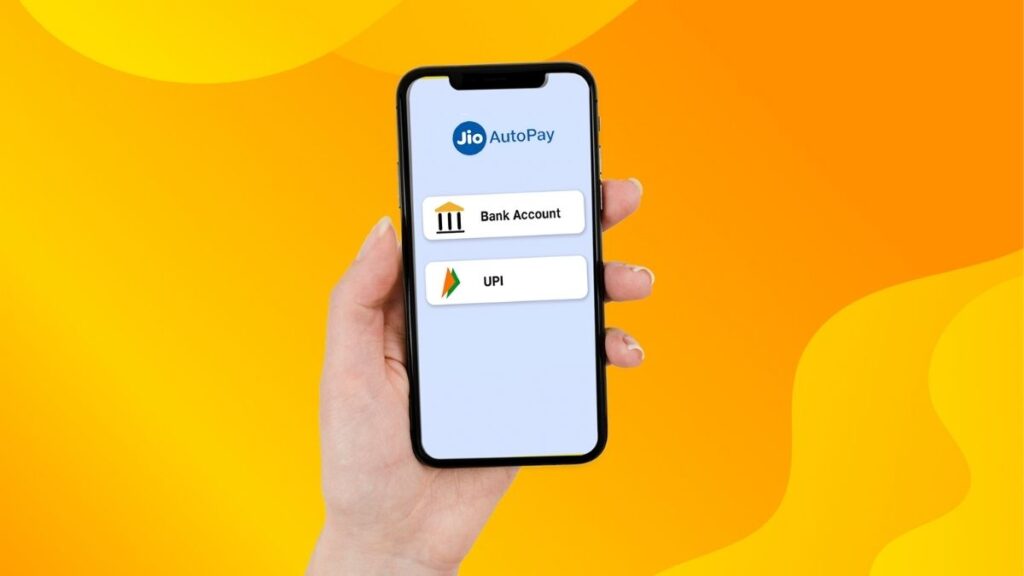
JioAutoPay is an automated bill payment instruction provided by a customer to Jio. It guarantees that Jio payments are automatically paid each month. You can sign up for JioAutoPay through the MyJio app or Jio.com by entering your bank account information and authenticating with a net banking or debit card.
How to Cancel Jiocinema Autopay Jio App
Due to any reason you wanna cancel your subscription of Jio cinema application, the easiest way to do so is through the app. Here’s a step-by-step instructions:
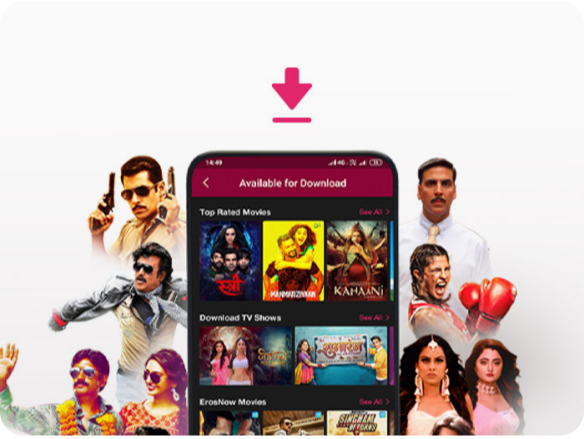
- First you need to open the JioCinema Application on your device.
- Log in using your credentials: Ensure that you have entered the right account information.
- Click the “More” option. More options will appear in the bottom right corner of the app; simply tap on them.
- In the last click on option “Delete Account”: Click down and choose “Delete Account”. This action not only deletes your profile but also cancels your subscription.
How to cancel autopay in JioCinema from Googlepay?
If you are unable to cancel your JioCinema subscription with Google Pay, you may be frustrated. If so, here are some simple measures to take:
- Open the Google Pay app. To begin, use Google Pay on your smartphone.
- Touch your profile picture. The emblem will appear in the upper-right corner of the screen.
- Click on “Autopay”: This method is available in the profile page under the option “Autopay.”
- Locate the Mandate You Want to Undo. Now in the “Live” page, select for JioCinema autopay packages.
- Provide your UPI PIN: After entering your U.P.I. PIN, the system will verify your identification.
- Ensure the Status: The “Live” tab will notify you that the requirement has been cancelled and provide status information.
How to off AutoPay in JioCinema in PhonePe?
- Tap your profile image on the app’s home screen.
- Select AutoPay from the Payment Management menu.
- Choose the appropriate AutoPay and tap Remove AutoPay.

